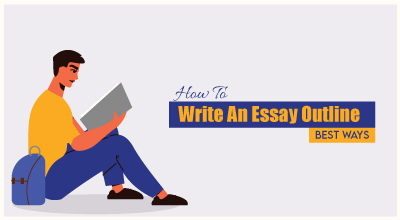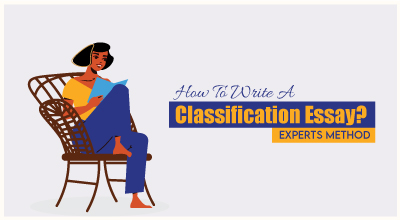Why Excel is Crucial for Business Analysis
Excel is a powerful tool for business analysis due to its ability to handle large datasets, perform complex calculations, and create insightful visualizations. Its flexibility allows you to adapt to various types of data and analytical requirements. Whether you’re analyzing sales data, forecasting trends, or creating financial models, Excel can streamline your workflow and provide valuable insights. It’s widely used in the business world, making it an essential skill for any business analyst.
Read Also: In-Depth English Literature Study Help for University Students
Step-by-Step Excel Project Assistance
Here’s how I approach providing professional Excel project assistance for business analysis. By following these steps, you can ensure your projects are well-organized, accurate, and insightful.
-
Step 1: Define Project Objectives
The first step is to understand the goals of your analysis project. Are you trying to identify trends, analyze profitability, or forecast future performance? Clear objectives help guide your use of Excel’s tools and functions. Knowing what you aim to achieve with your analysis will help you stay focused and ensure you gather the right data and apply the appropriate methods.
-
Step 2: Data Gathering and Cleaning
Collecting relevant data from various sources is crucial. Ensure your data is clean and organized, as messy data can lead to inaccurate results. Use Excel’s data import tools to bring in data from different formats like CSV, databases, or web pages. Functions like sorting, filtering, and data validation are essential for preparing your dataset for analysis. Cleaning data involves removing duplicates, handling missing values, and ensuring consistent data formats.
-
Step 3: Data Analysis and Formulas
Apply Excel formulas and functions to analyze your data. Start with basic functions like SUM, AVERAGE, and COUNT to get an overview of your data. Then move on to more advanced functions like VLOOKUP, INDEX-MATCH, and IF statements to perform specific calculations and extract meaningful insights. Understanding how to use these functions effectively can significantly enhance your analysis. Practice using them in different scenarios to become proficient.
-
Step 4: PivotTables and Charts
PivotTables are incredibly useful for summarizing and analyzing complex data sets quickly. They allow you to manipulate and view data from different perspectives without altering the original dataset. Create PivotCharts and other visualizations to present your findings effectively. Customize charts with titles, labels, and formatting to enhance clarity and make your data more understandable. Visual representations help communicate your analysis to others clearly and effectively.
-
Step 5: Advanced Analysis Techniques
Explore Excel’s advanced features like scenarios, goal seek, and Solver for more sophisticated analysis. Scenarios allow you to test different conditions and their outcomes, while goal seek helps you find the necessary input value to achieve a desired result. Solver can be used for optimization problems, helping you find the best solution based on multiple constraints. These tools can help you optimize business decisions, perform sensitivity analysis, and solve complex problems.
-
Step 6: Reporting and Presentation
Preparing comprehensive reports and presentations is the final step. Use Excel’s features like conditional formatting, data bars, and sparklines to highlight key findings. Ensure your reports are clear, concise, and actionable. Summarize your analysis in a way that makes it easy for stakeholders to understand and make informed decisions. A well-prepared report can effectively communicate your insights and recommendations.
Need Help? Visit: Excel Homework Help
Read Also: Step-by-Step Excel Homework Solutions for University Students
My Opinion on Excel for Business Analysis
In my opinion, Excel is indispensable for business analysts. Its versatility and powerful features empower analysts to uncover trends, make data-driven decisions, and communicate insights effectively. Mastering Excel can significantly enhance your career in business analysis. The ability to use Excel proficiently allows you to handle various analytical tasks efficiently and provides a strong foundation for using more advanced analytical tools in the future.
Need More Help?
If you're struggling with an Excel project for business analysis and need professional assistance, consider reaching out to Do My Essay For Me. They provide expert help to ensure your Excel projects are completed accurately and efficiently. Professional assistance can be particularly helpful when dealing with complex projects or when you need to ensure the highest level of accuracy and professionalism.
Excel in your business analysis projects with confidence! Mastering Excel skills will undoubtedly elevate your analytical capabilities and career prospects. By continuously practicing and exploring its features, you can become proficient in Excel and leverage its full potential in your business analysis tasks.